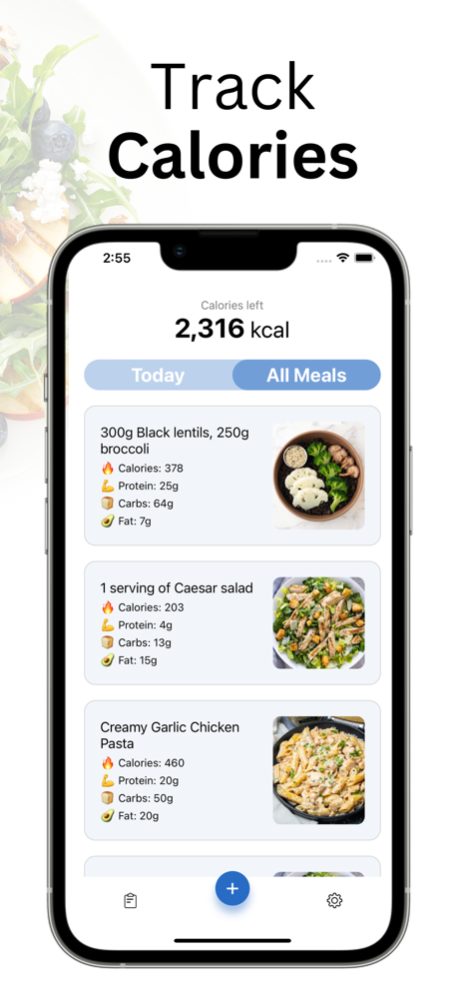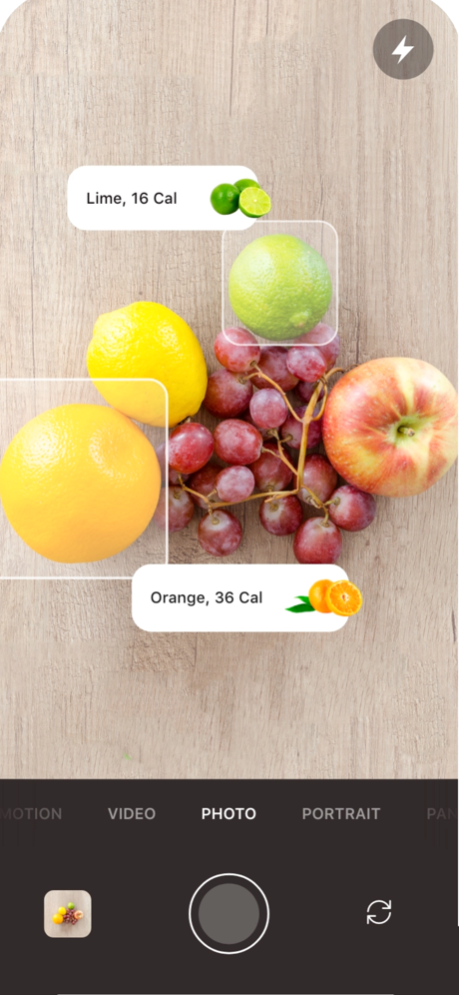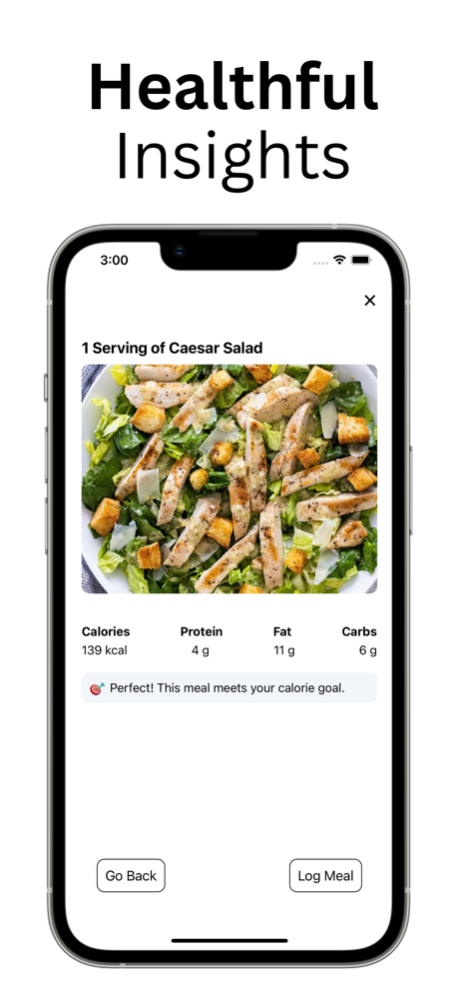Snappetite AI Nutritionist 1.12
Paid Version
Publisher Description
Track nutrition instantly with Snappetite. Just snap a picture of your food, and our AI-powered app identifies it and provides a detailed breakdown of its calories, protein, carbs, and fats. Perfect for tracking your weight loss journey, daily calorie intake, and making healthier food choices. It's like having a personal dietitian in your pocket!
Snappetite is your all-in-one nutritional tracker - an innovative solution to understand your eating habits, log your meals, and monitor your progress, all in one place.
Discover why Snappetite is fast becoming a favorite among health-conscious users and start transforming your eating habits today!
WAY MORE THAN JUST A CALORIE COUNTER
Snappetite is like having a nutritionist, fitness tracker, and meal planner with you at all times.
Snap & Track - Our easy-to-use AI technology lets you snap a picture of your meal and instantly logs its nutritional value.
Nutritional Breakdown - Understand not just the calories but the protein, carbs, and fat content of your food.
Customize Your Goals - Whether you're looking to lose weight, maintain a balanced diet, or simply be more mindful about your eating habits, Snappetite is here for you.
See Your Progress - Keep track of your daily and weekly nutritional intake, helping you stay on course toward your health goals.
Food Identification - Our AI recognizes thousands of food items, making tracking your meals as simple as taking a picture.
FEATURES AND BENEFITS
Uncover Profound Insights through Food Logging
Understand what fuels you best. Snappetite is not just about counting calories, but providing insights into your nutrition, making you aware of what you eat.
Extensive Food Database - Our AI recognizes thousands of food items, making it easy for you to track your nutritional intake.
Quick & Easy Meal Logging - Simply snap a picture of your meal and let our AI do the rest.
Detailed Nutritional Analysis - Understand the protein, carbs, and fat content of your food, enabling smarter dietary choices.
Personalized Goals - Set your own health goals and use Snappetite to help you achieve them.
Personalize Your Snappetite Experience
Tailor the app to suit your health needs and goals.
Custom Goals - Set your daily calorie intake, balance your diet, and monitor your progress.
Easy-to-View Dashboard - Customize your dashboard to keep important stats at a glance.
AI-Powered Food Identification - Let our AI technology recognize and track your meals.
Transform the way you track nutrition with Snappetite and make the first step towards a healthier you.
Sep 15, 2023
Version 1.12
- Log food in seconds and keep track of your daily intake with ease. Stay on track with your goals!
About Snappetite AI Nutritionist
Snappetite AI Nutritionist is a paid app for iOS published in the Health & Nutrition list of apps, part of Home & Hobby.
The company that develops Snappetite AI Nutritionist is NIL LIMITED. The latest version released by its developer is 1.12.
To install Snappetite AI Nutritionist on your iOS device, just click the green Continue To App button above to start the installation process. The app is listed on our website since 2023-09-15 and was downloaded 0 times. We have already checked if the download link is safe, however for your own protection we recommend that you scan the downloaded app with your antivirus. Your antivirus may detect the Snappetite AI Nutritionist as malware if the download link is broken.
How to install Snappetite AI Nutritionist on your iOS device:
- Click on the Continue To App button on our website. This will redirect you to the App Store.
- Once the Snappetite AI Nutritionist is shown in the iTunes listing of your iOS device, you can start its download and installation. Tap on the GET button to the right of the app to start downloading it.
- If you are not logged-in the iOS appstore app, you'll be prompted for your your Apple ID and/or password.
- After Snappetite AI Nutritionist is downloaded, you'll see an INSTALL button to the right. Tap on it to start the actual installation of the iOS app.
- Once installation is finished you can tap on the OPEN button to start it. Its icon will also be added to your device home screen.